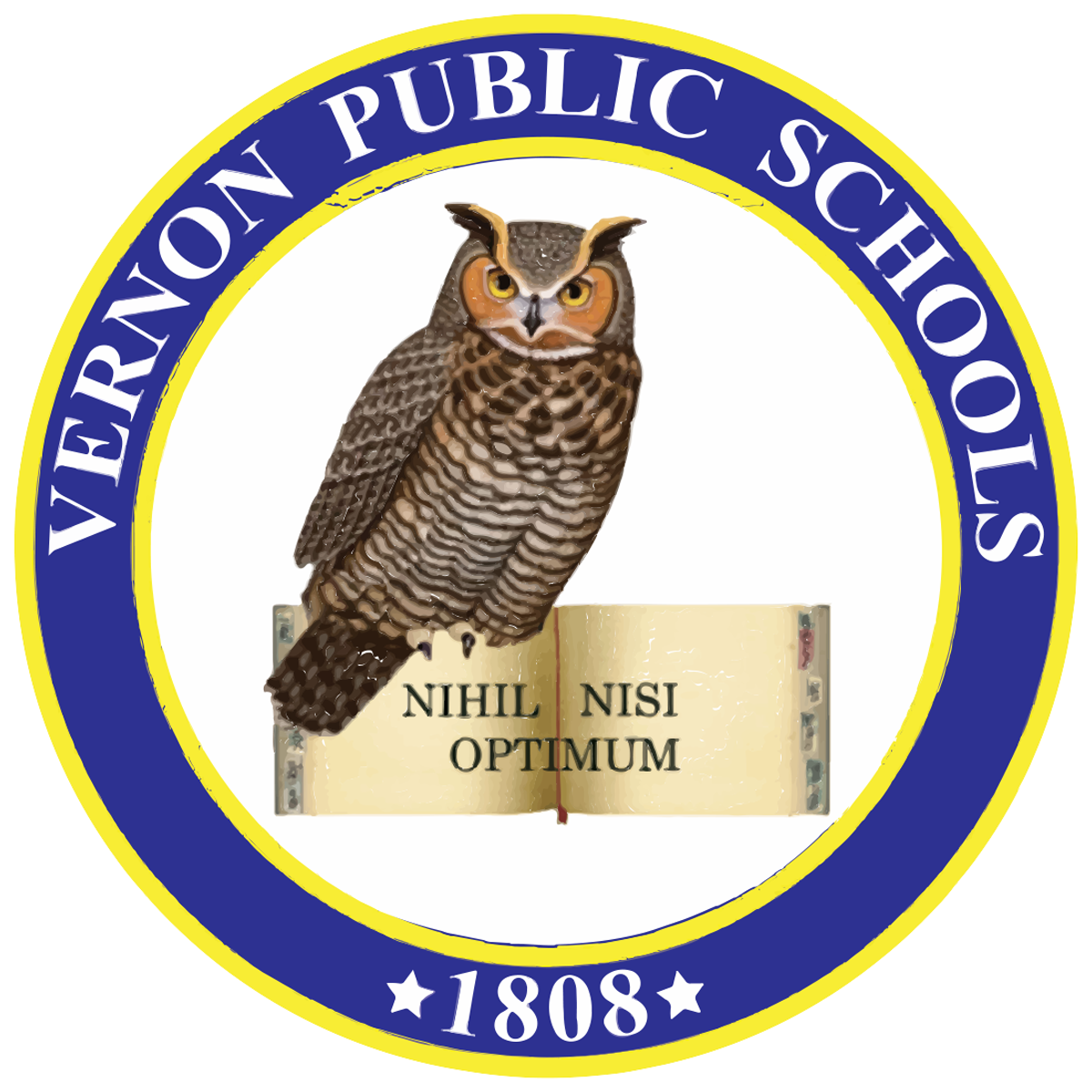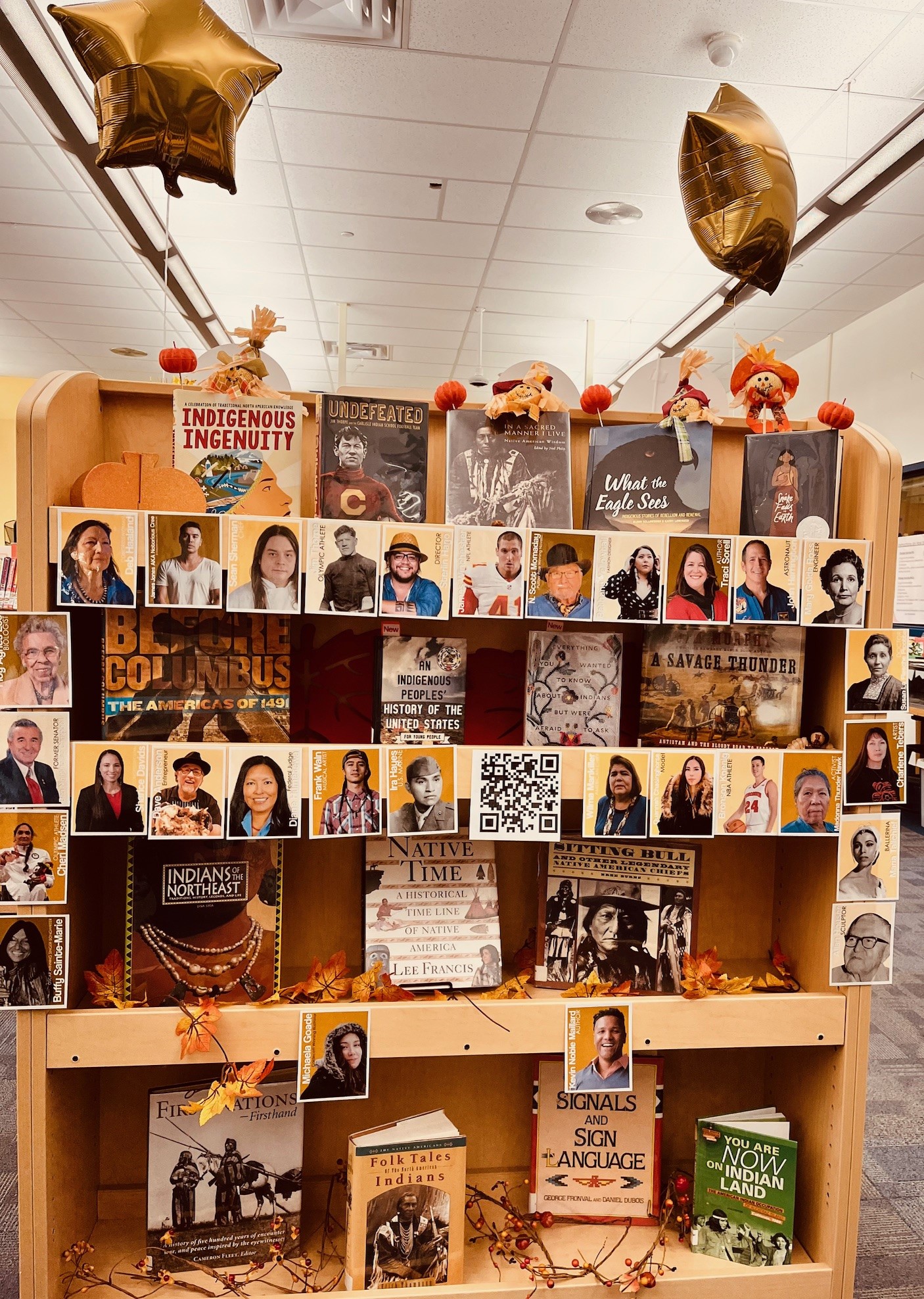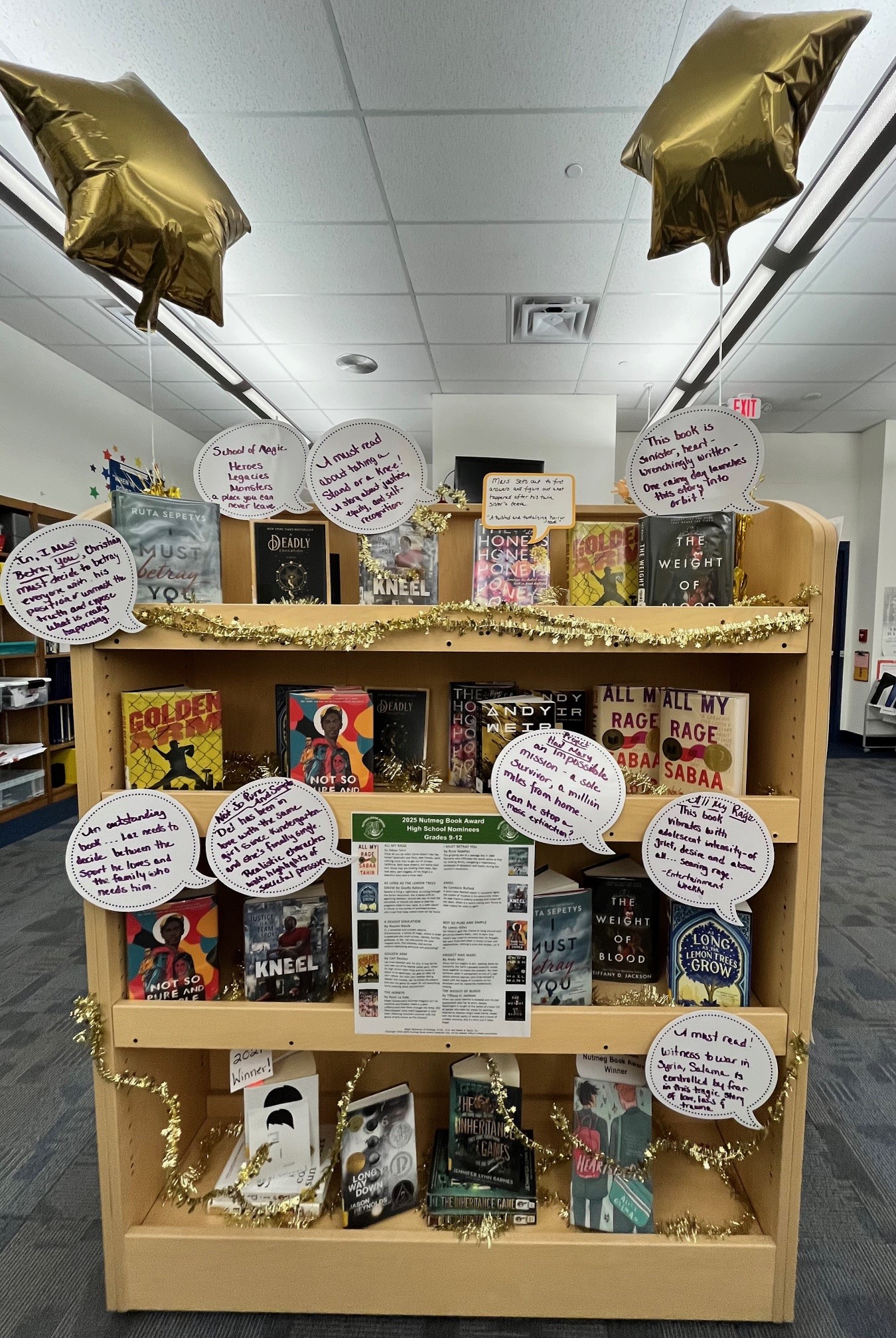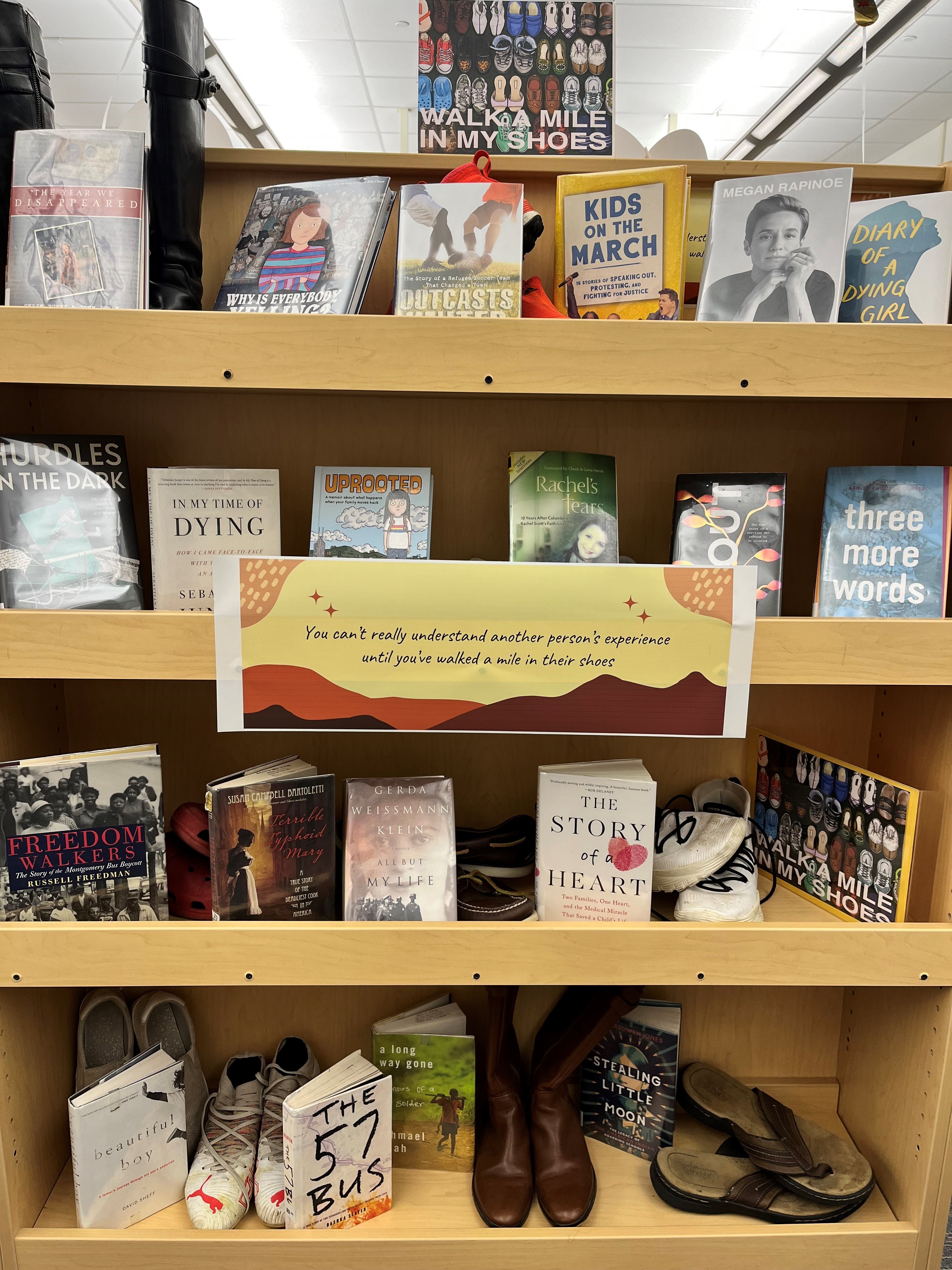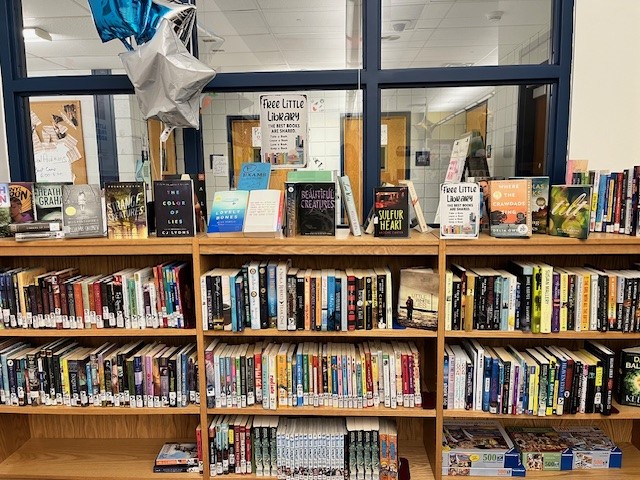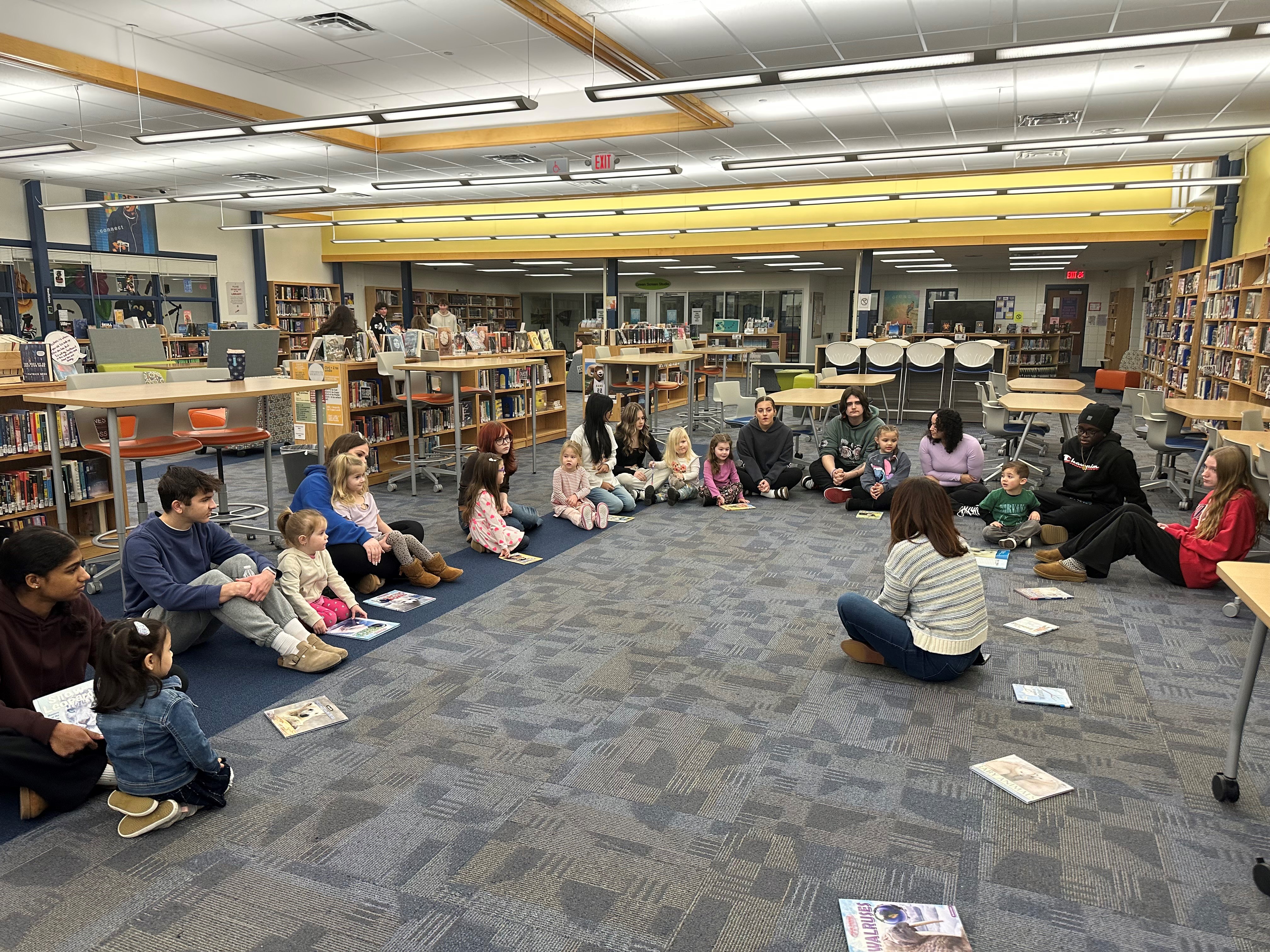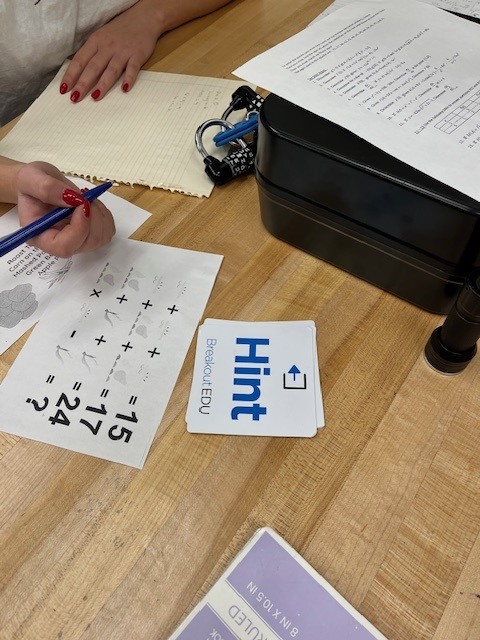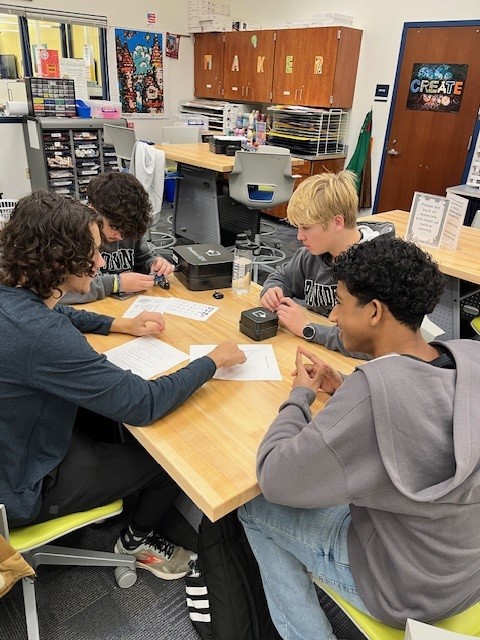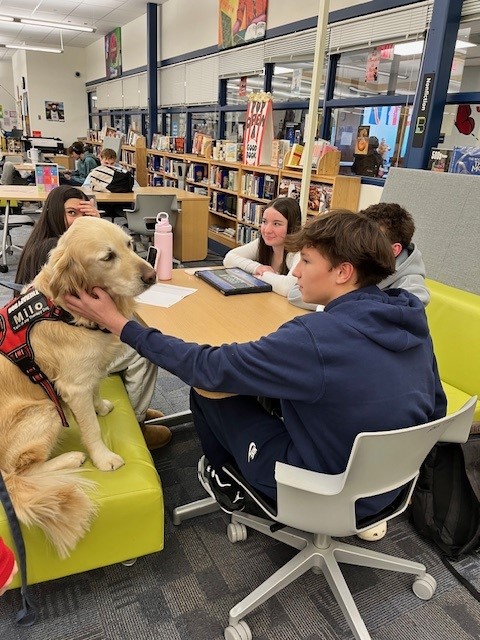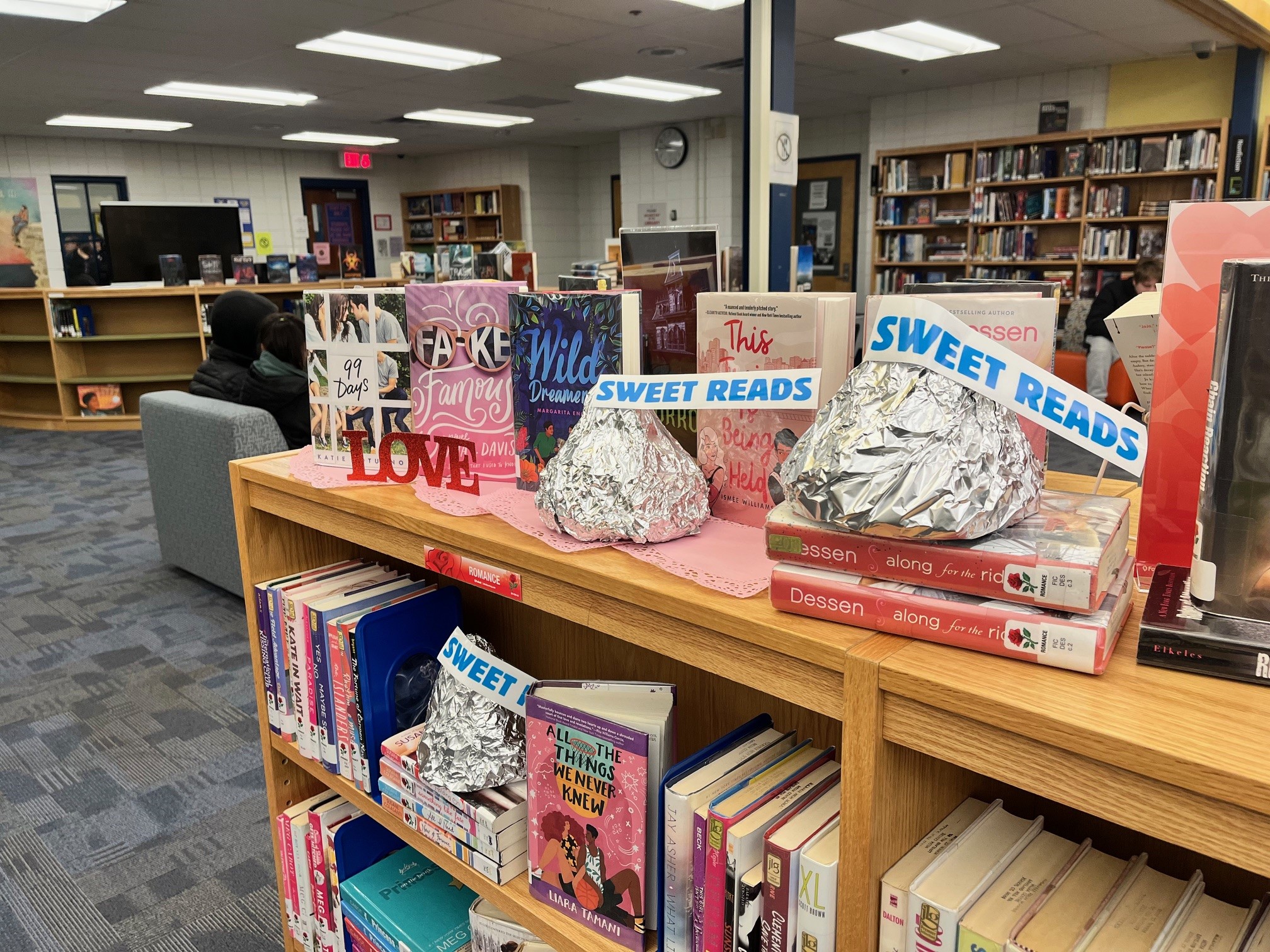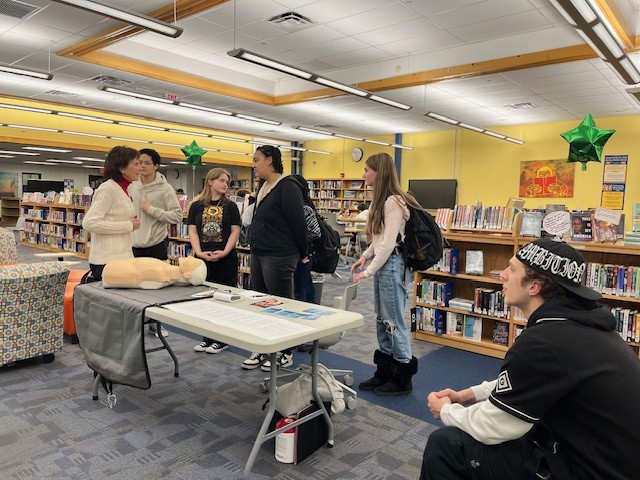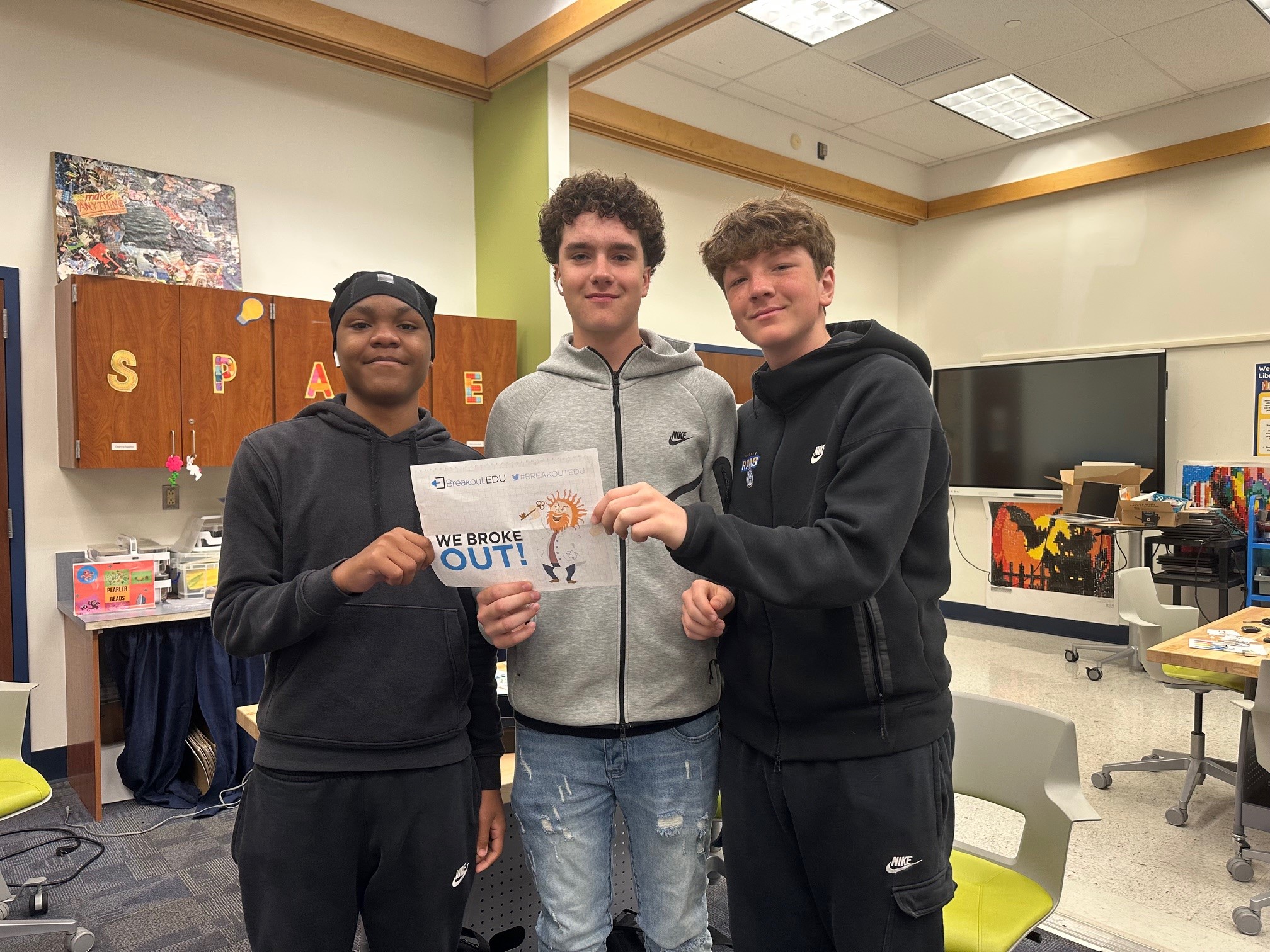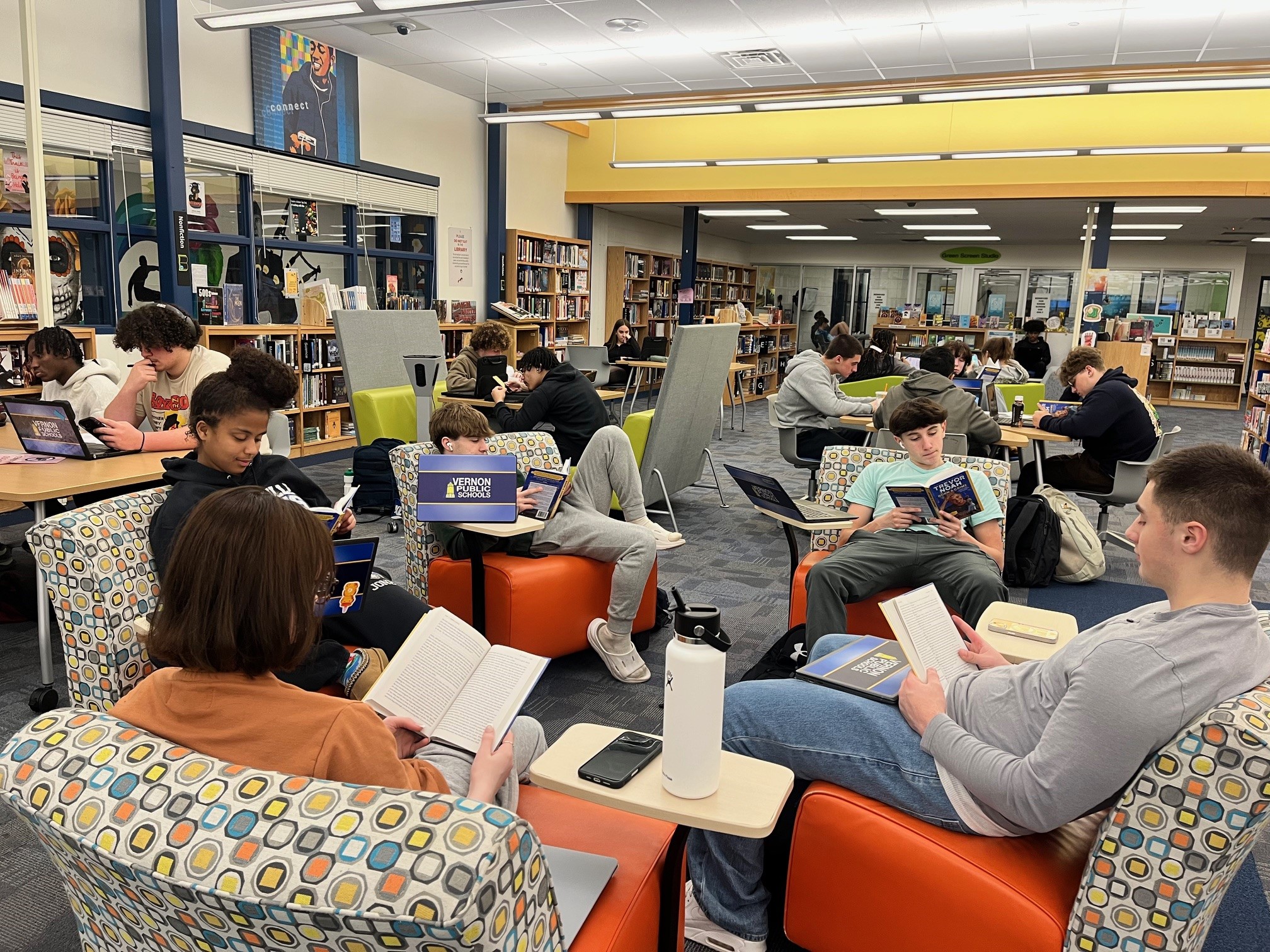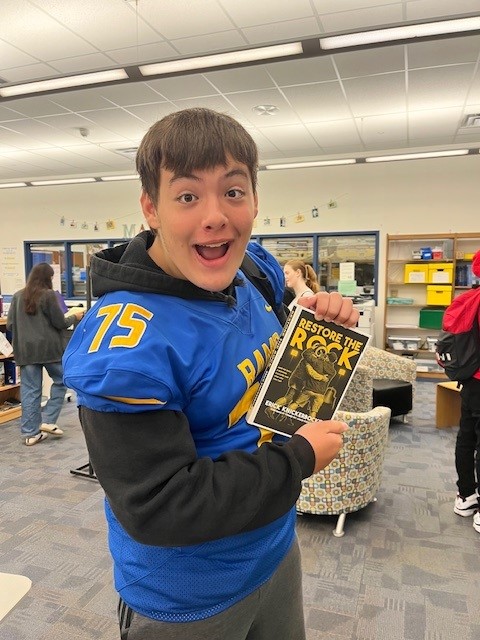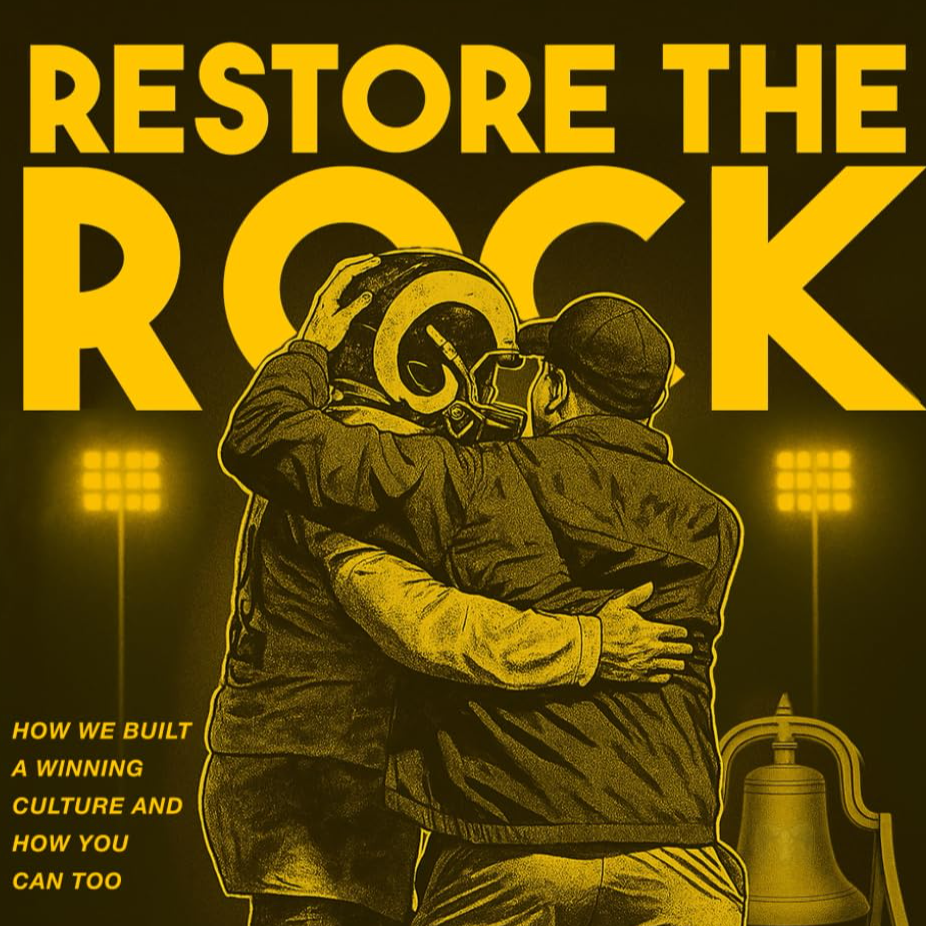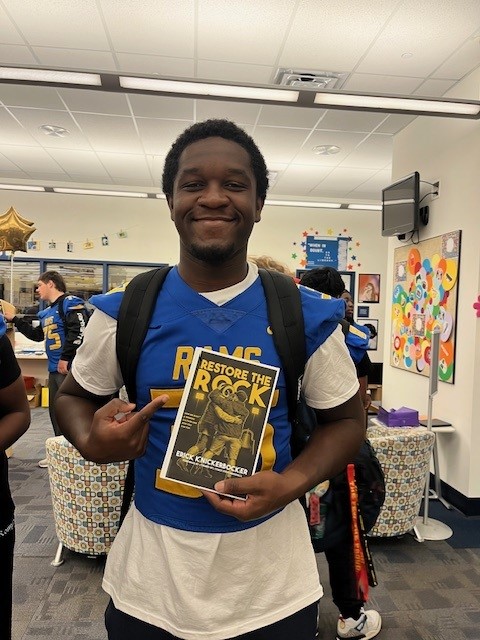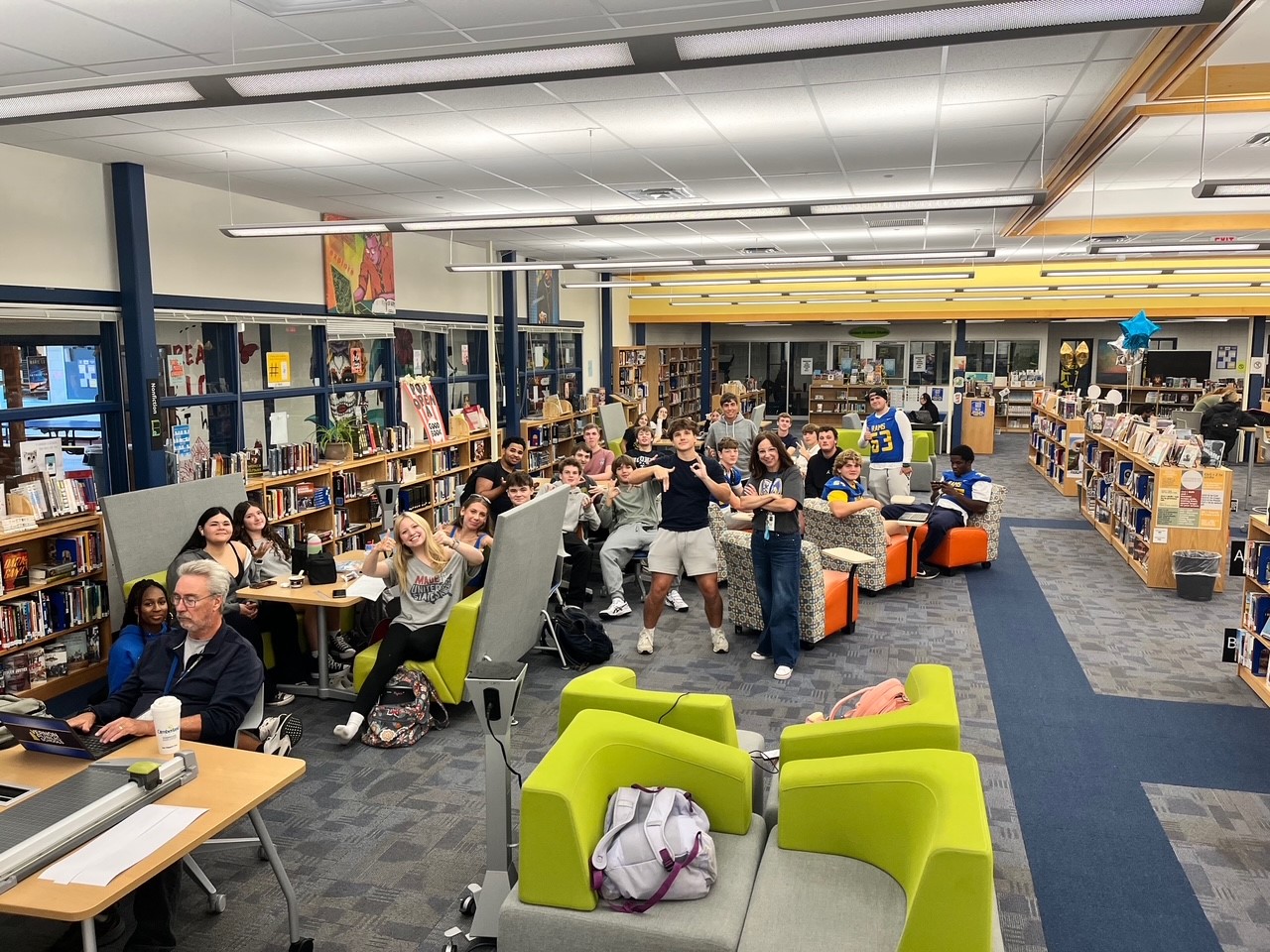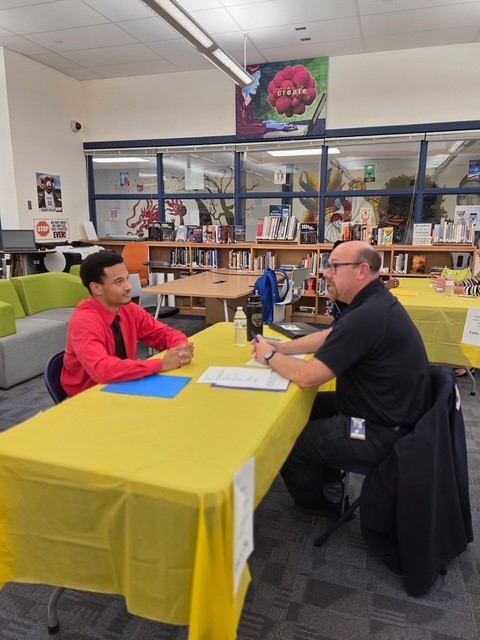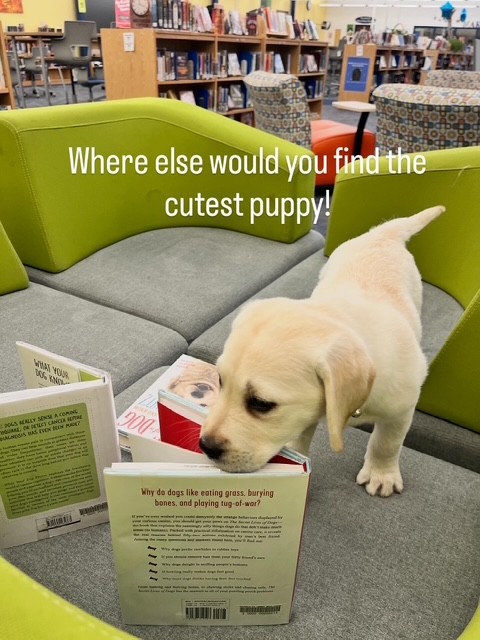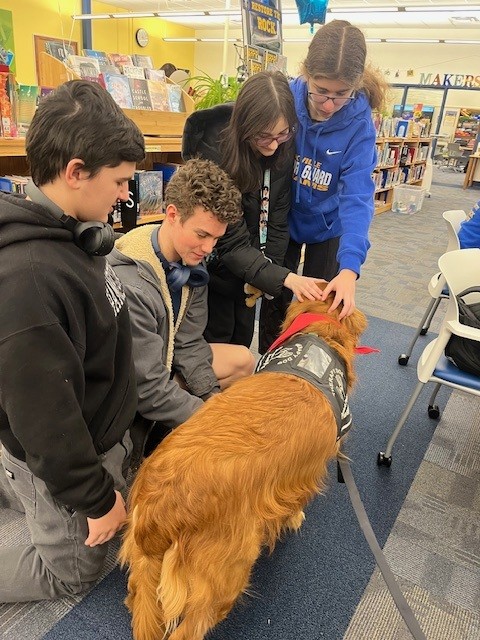Library Media Center
Our Makerspace
The RHS Makerspace is a place for students explore interests, create and answer questions, and expand their creativity!
What you can find in the media center and makerspace:
3D Printers
Painting
Sewing
Art projects
Loom Bracelets
Video production
Button Maker
Board Games and Puzzles
Green Screen Rooms
The ROCK Recording Studio
zSpace Virtual Reality laptops. Learn more at zspace.com/k12
Zspace in Action click to see more!
ChromeBooks Paperwork and Payment:
1:1 Student Device Information
My School Bucks- For Chromebook/Dell Payment
You can also find the 1:1 student device agreement, and VPS Acceptable Use Forms on the Important documents and forms page.